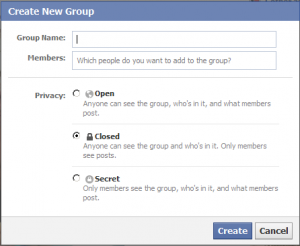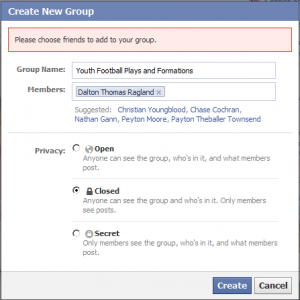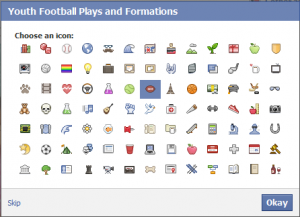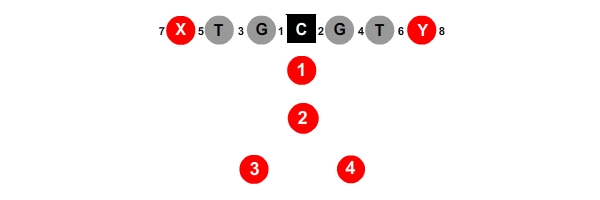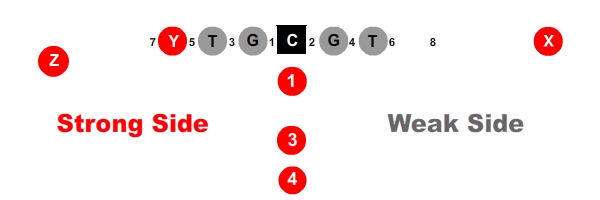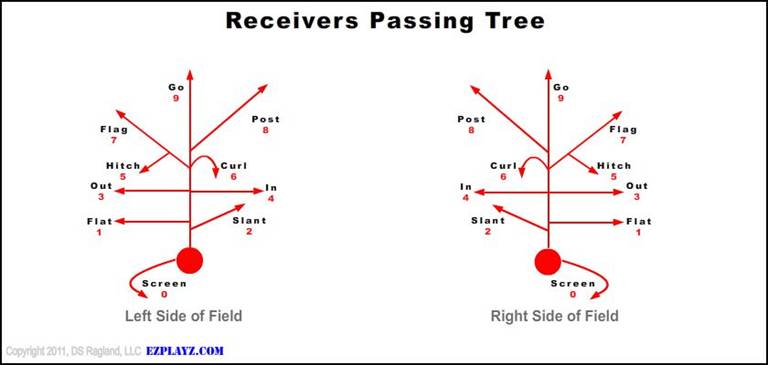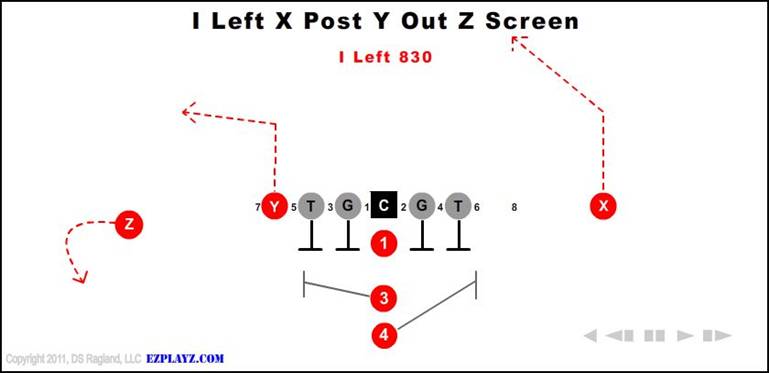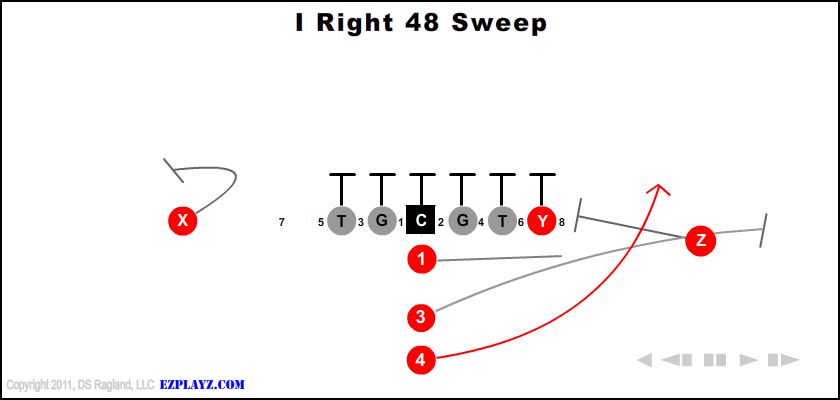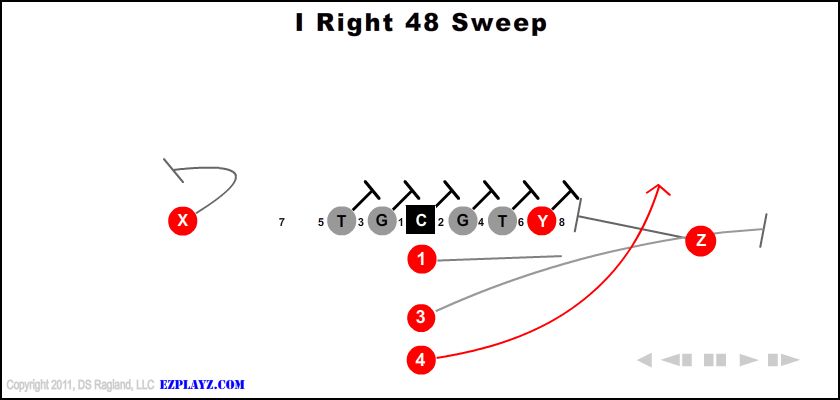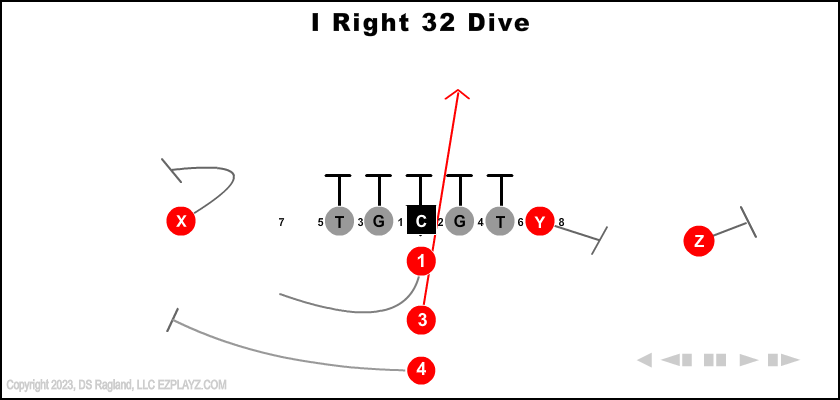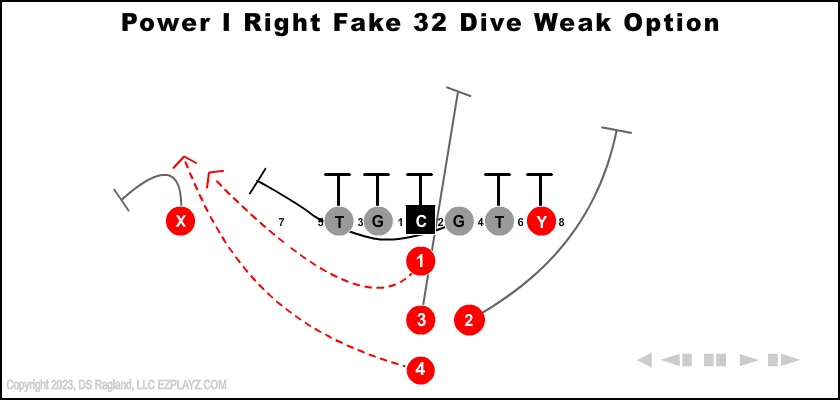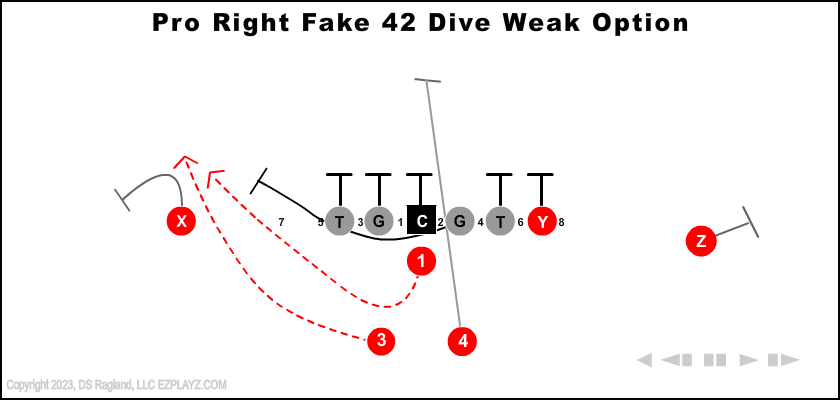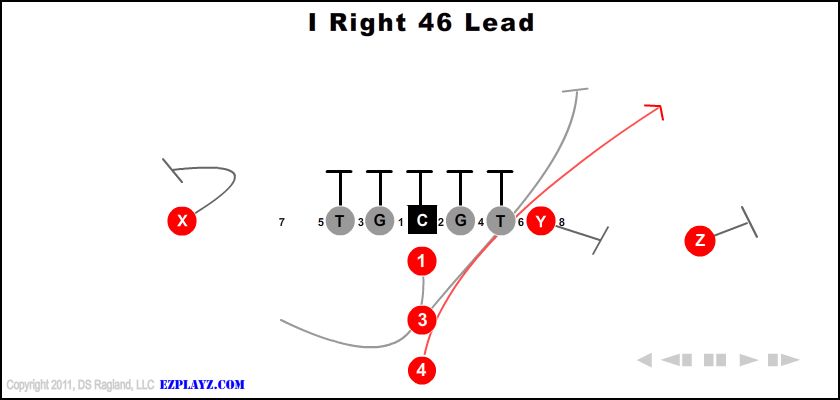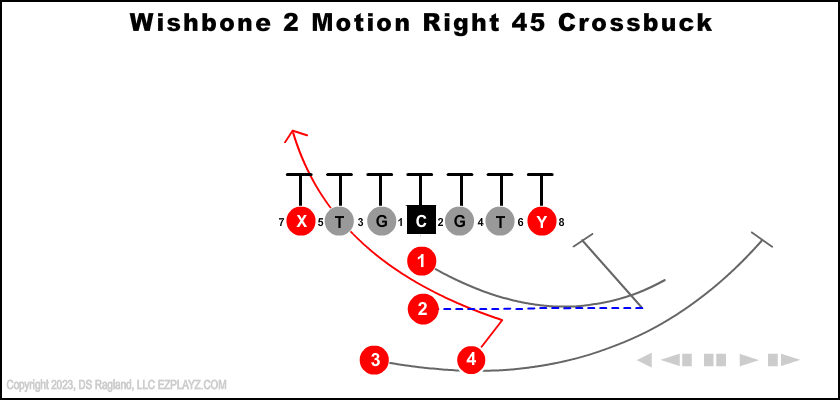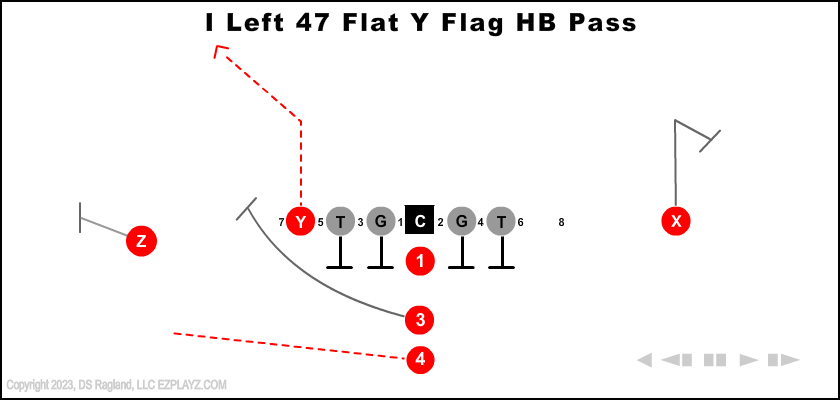Facebook is a great way of sharing your team information, schedules, updates and plays with your youth football team. Setting it up is fast, secure and easy.
1) On the left hand side of your Facebook you will find an area called “Groups”. Simply click on “Create Group” to get started. If you don’t have a Facebook account you will need to create one.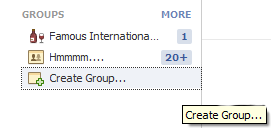
2) Enter a Group Name and invite members of your team to be part of the group. They will need a Facebook account as well. Under the Privacy settings it is very important to select “Closed”. This keeps the information private between you, your staff and and you players.
3) Next choose and Icon for your team.
4) That’s it! Make sure you look through and get familiar with the interface and options before you share it with the entire team. Once setup you can add any information, schedules, plays, videos which will be shared only with those who you choose as group member.
I have found Facebook as a great free tool. Parents can’t resist looking at their smart phone when they hear that Facebook Pop!
How to use EZPLAYZ
Organization and execution….those 2 words are crucial to the success of any youth football program and I’m not aware of a coach who wouldn’t utilize all the tools at his disposal to ensure that his team enjoys the most successful season possible. This is where EZPLAYZ can help! Coach Ragland and I have teamed up to bring you the simplest, most comprehensive animated football playbook ever created. With its easy-to-use format, your players will be able to VISUALIZE the plays at home which, in turn, will afford you more time to INSTRUCT them on how to properly EXECUTE the plays. From there, all you have to do is WIN!
EZPLAYZ Receiver Designations
In a Balanced Formation (eg. Wishbone):
- X receiver is always on the left side of a balanced formation (typically a Tight End).
- Y receiver is always on the right side of a balanced formation (typically a Tight End).
Wishbone Formation
In a Strong Side/ Weak Side Formation* (eg. I Left)
- X receiver is the eligible receiver on the weak side of the formation.
- Y receiver is the inner eligible receiver on the strong side of the formation.
- Z receiver is the outside eligible receiver on the strong side of the formation.
I Left Formation
- For the understanding of your players, the strong side of the formation is the side on which there are more players. Conversely, the weak side is the side with fewer players. Make sure your players don’t get this confused with the wide side and short sides of the field.
EZPLAYZ Passing Routes (Passing Tree) and Play Naming
Receivers Passing Tree
Play Naming with Passing Routes
- EZPLAYZ utilizes two (2) play names for some passing plays. In this example, there is a long version (I LEFT X POST Y OUT Z SCREEN) to make sure that when the play is called, it is completely clear to the players; specifically those who are going out on the routes.
- The shorter version (I LEFT 830) is for the more experienced players. The numbering system always goes from Weak to Strong Side. In the example above, X-8; Y-3; Z-0
EZPLAYZ Blocking Schemes
EZPLAYZ offers three different blocking schemes:
- Zone Blocking
- Blocking Rules
- Pass Blocking
We have intentionally chosen not to put in detailed blocking assignments for a number of reasons:
- Quite simply there are just too many combinations of blocks and defenses the line may be encountering to cover them all. For example, if you were to cover all the blocking possibilities for a 7 man front against a 4 man D-Line, there are 840 possibilities of how that 7 man front can block!
- You have your own blocking rules that you want to implement in your strategy.
- Specific blocking schemes that I design as a coach are based on my talent and strategy which will both differ from yours. The last thing you need is a play that demonstrates something very specific which will not be applicable to your team.
Blocking Rules
Blocking rules are your rules that you want your kids to follow. Whether GOOLS (Gap-On-Outside-Linebacker-Safety) or some other standard blocking scheme or even your own, our Blocking Rules play format allows you a great deal of flexibility.
Blocking rules are your rules that you want your kids to follow. Whether GOOLS (Gap-On-Outside-Linebacker-Safety) or some other standard blocking scheme or even your own, our Blocking Rules play format allows you a great deal of flexibility.
Zone Blocking
Zone Blocking is blocking towards the play side of where the play is going. I’ve had a lot of coaches argue with me over Zone Blocking. They say, “Why in the world would you want to block where the play is going?”, well I’ll tell you why, simple physics.
“Push the player in the direction they are already going!”
This is exactly what makes this an effective blocking scheme. It is much easier to push someone in the direction they are already moving, versus pushing them in the opposite direction. This also allows the opening up of running lanes for a quick footed running back to exploit as well as upfield blocking by your linemen in the second and third levels.
Blocking away from the play is effective only as long as you can hold your block, once you lose your block you are out of the play and the player you were blocking is free and clear to wreak havoc on your runner.
Zone blocking also allows you to better utilize a smaller line and still be effective. Let’s face it in youth football you can have mismatches of 140 pounds versus 80 pounds. If the 80 pounder is trying to push the 140 pounder in the opposite direction, he will lose that battle 99% of the time.